Did you know that Discourse (the forum software we’re using here) allows each user to have control over many settings? I’m going to highlight some of the features that you may want to adjust to your preferences!
First, Themes! You don’t have to use the default blue! You can swap anytime you want by clicking on another theme from the settings menu. At the time of writing, there are 5 themes to choose from: Dark, Material, Graceful, OUYA, and Blue:
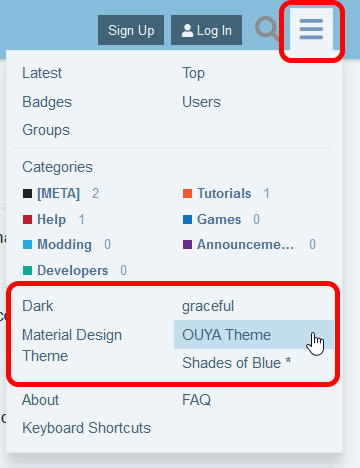
Move on to your user preferences:
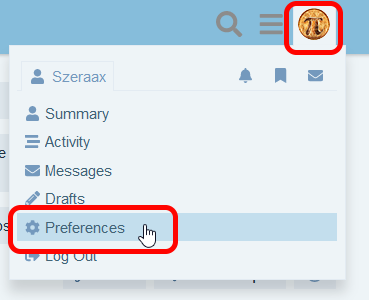
On the Account page, you’ll notice that you can change your username, profile picture, and more.
On the Profile page, you should write a little “about me” blurb and share your location (country and/or state).
Use the Notifications page to define how often you should get emails. If you feel like you get too many emails from OuyaWorld, adjust stuff here to get less.
Under Interface, you can change your default home page from Categories to Latest, New, Unread, or Top.
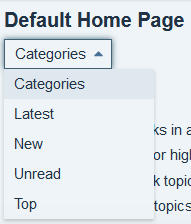
Last item for today: Chat! We use Babble to handle chat here. You can configure the settings for Babble on the Interface page in your user settings. You may have noticed the little megaphone icon in the bottom left of your screen (on desktop):

Some people don’t want to use the instant chat here and prefer to use our Discord chat server instead. If you feel the same way, just check the box to disable Babble:
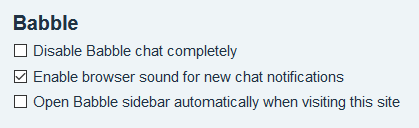
That’s it for now! Hope you enjoy the forum.
If you feel like there are other things that you should be able to customize for your user, let me know and I’ll look into it! If you have other ideas for the forum, make a topic here and we can talk about that too!