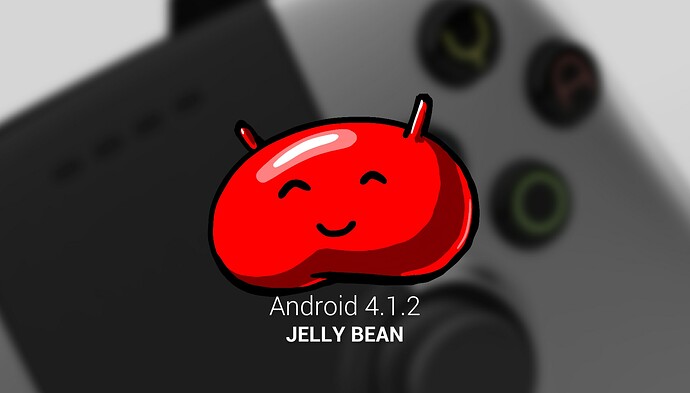An image of the red Android Jelly Bean mascot without facial features or antennae can be found in the OUYA home menu by following these steps:
-
Go to MANAGE > SYSTEM > ADVANCED in the OUYA home menu
-
Go to “About Console” (It’s at the very bottom)
-
Highlight “Android Version” and rapidly press the “O” button 3 times
(To exit this screen, simply press the “A” button)
Video:
The exact origins of this Easter egg are not currently known.