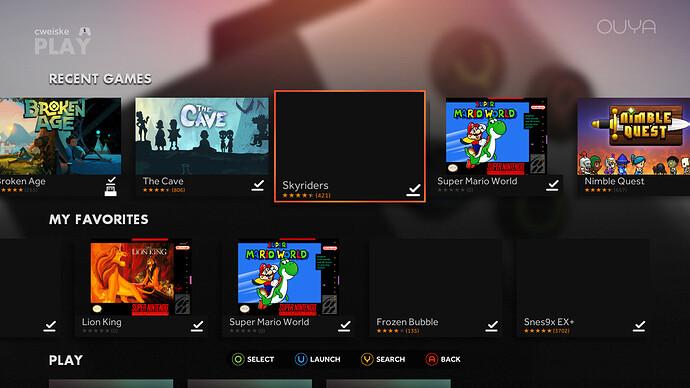The game icon for “Skyriders” in the play menu is black on one OUYA here.
The game is installed on that OUYA since 2014, and I do not want to reinstall it because I would lose in-game progress.
Installing it freshly on another OUYA brings the correct icon.
How do I force refresh the game icon (or clear the icon cache)?