I hope my English is not a problem.
I have started to look at several development tools that allow me to make a game project for Ouya.
From the tools I have and in view of the tutorials found on the internet I have decided to make a game with Unity.
I have been using the latest version of Unity when I had a revelation.
I suspect that the latest version is not the most appropriate to create a game that can be played in Ouya.
Do I get along?
I searched the Unity forums, not much time, and I found a thread in which they mentioned that they used version 3.x … or so I understood.
When in doubt I have decided to buy a book (Gary Riches Ouya Unity game development) that refers to this specific topic but I don’t want to wait for it to start doing something
Can any of you tell me the guidelines to start?
Thanks for your attention.
Couple of pointers from someone who has recently made an Ouya game in Unity:
-
Do not use the Ouya ODK. It’s not worth the effort to get it working properly.
-
Follow my tutorial on setting up the AndroidManifest for Ouya (Unity - Setting Up The AndroidManifest.xml For Discover Store)
-
You’re probably better off using Unity 5.4.1 (That’s what I’m using and it was the release around the time of the Ouya)
-
You’ll want to set the minimum API level at 16 (Android 4.1)
-
Default orientation should be landscape left and obviously set your bundle identifier and stuff.
-
Tegra 3 is awful for shaders! Dynamic lighting won’t be possible.
-
To set up controller support, see here: Unity InputManager Ouya config
I’ll give you some more pointers once I’m home 
Just remember, DO NOT use the ODK. It’ll take hours and hours to set up and it isn’t required anymore.
Thanks for the warning. At first I managed to finish a tutorial yesterday that could be used to make a game, or something similar to a game. I will wait for the book to arrive and in the meantime I will be informed of the advantages and disadvantages of that version of Unity 4.6.
Updated my comment with some more info 
Thank you very much, the book will come to me next week but thanks to this information you have provided me I will be able to start making a fool of myself before I thought.

Before you give me an answer I will tell you what I have done so far:
-I bought the book by Garry Riches, Ouya Unity Game Development
-I have installed and uninstalled Unity three times until I stay with version 5.4.1
-I downloaded the Ouya plugin for Unity from GitHub
-I have tried to follow the recommendations of this link:
http://www.thinicegames.com/blog/2013/07/from-unity-to-ouya-quick-setup-guide/
The problem comes when trying to compile something on android. The SDK that corresponds to Ouya (4.1) says that it is not adequate. Unity itself in this version determines that it uses Android 5.
What am I doing wrong?
Excuse my ineptitude.
I update to say that at 19:00 today I am in this situation, all because of the desire to start doing something with Unity…
I have messed up.
I have done so many installations and uninstallations that the computer has been damaged. Now I am unable to use Android studio to install SDK´s.
I will narrate here my adventures and misadventures with the configuration of Unity in the hope that it will serve someone and not just me.
Today I have solved, rather, the problem of Android Studio SDKs has been solved.
I have installed the SDK, JDK and NDK in the root of the system and have managed to compile an Android application. Having this working I go for the next step. Wish me luck.
While I am complicating my life I have found this step in both the book and on several web pages. Do I really have to add a developer ID to create a game?
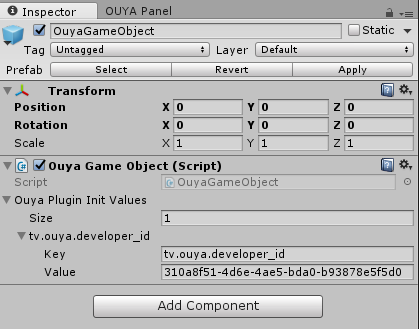
If so, it gets complicated. I remind you that I started with an Ouya without a registered username and that it was thanks to you that I was able to put the Ouya into operation.
You don’t need a developer ID. Like I said, don’t use the Ouya ODK. Just use the bog-standard SDK and you’ll be saving youself a hell of a lot of time. Add a bundle identifier in the Player Settings and you should be all good.